
Get your app translated. By your users.
Import your source strings.
Share your public translation link.
Let your users translate your project.
Share your public translation link.
Let your users translate your project.
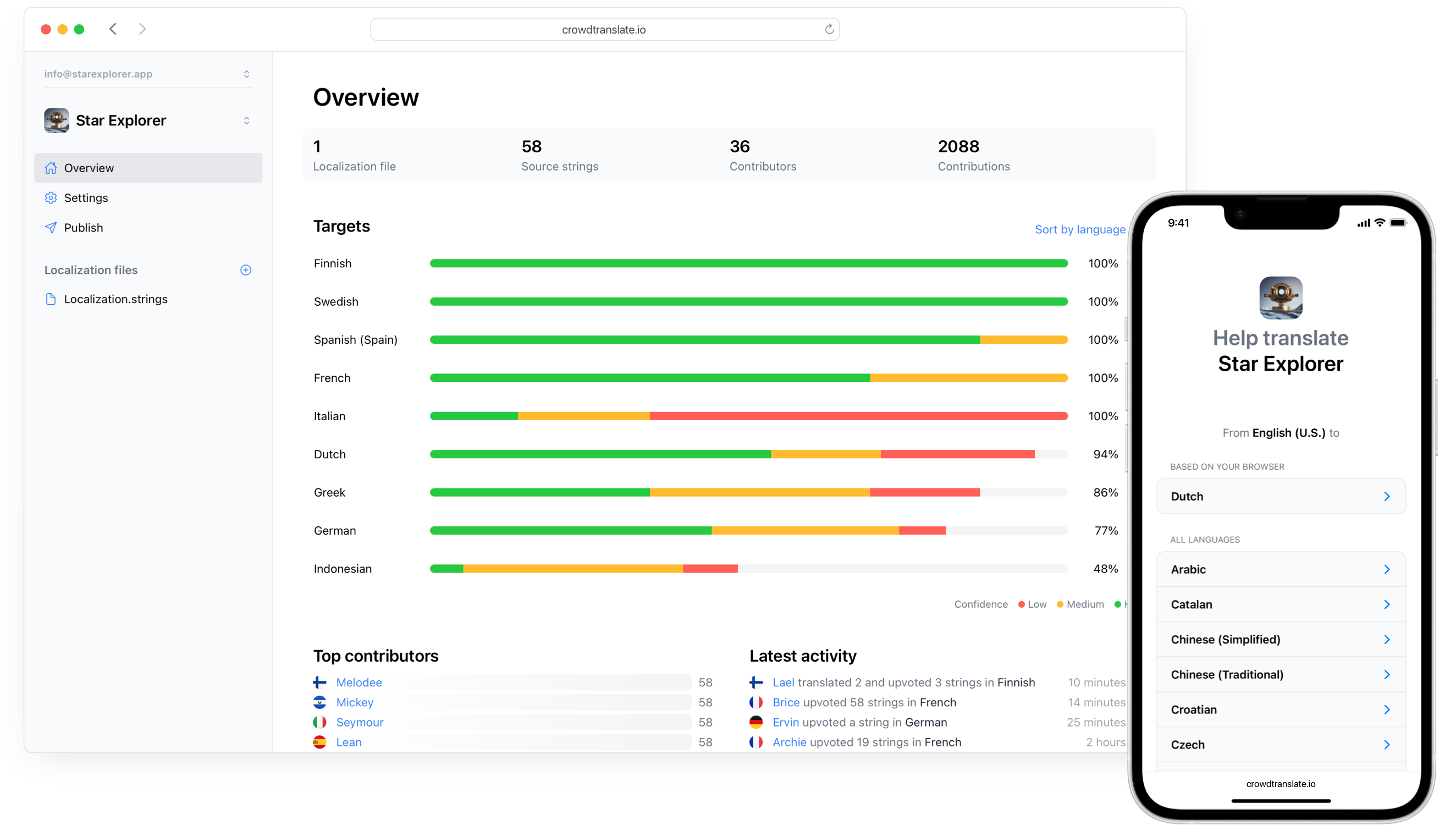

As easy as ABC.
Import your source strings
Import your localization files from Xcode, Android Studio, or any other tool. All major file formats are supported, including
.xcloc
.strings
.xliff
.json
.xml
. The source strings get automatically extracted from your localization files, including comments, plurals, arrays and context.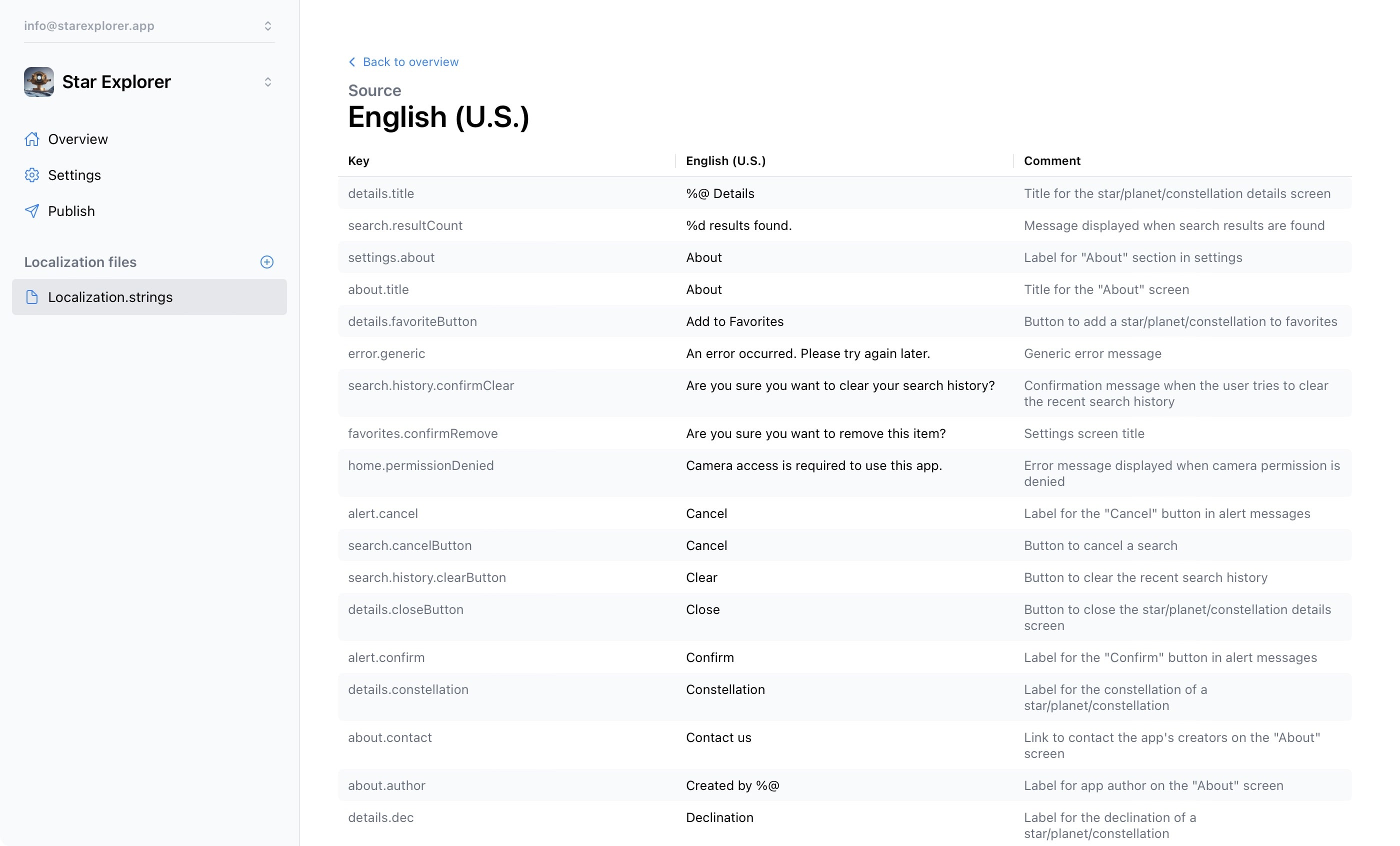
Your users translate your project
Share the public translation link with your users and let them help translate your app. They can upvote previously contributed translations, or propose a better translation themselves. Every time a user contributes to a translation, it will increase in confidence. From low to medium to high. The best ones will automatically get selected.
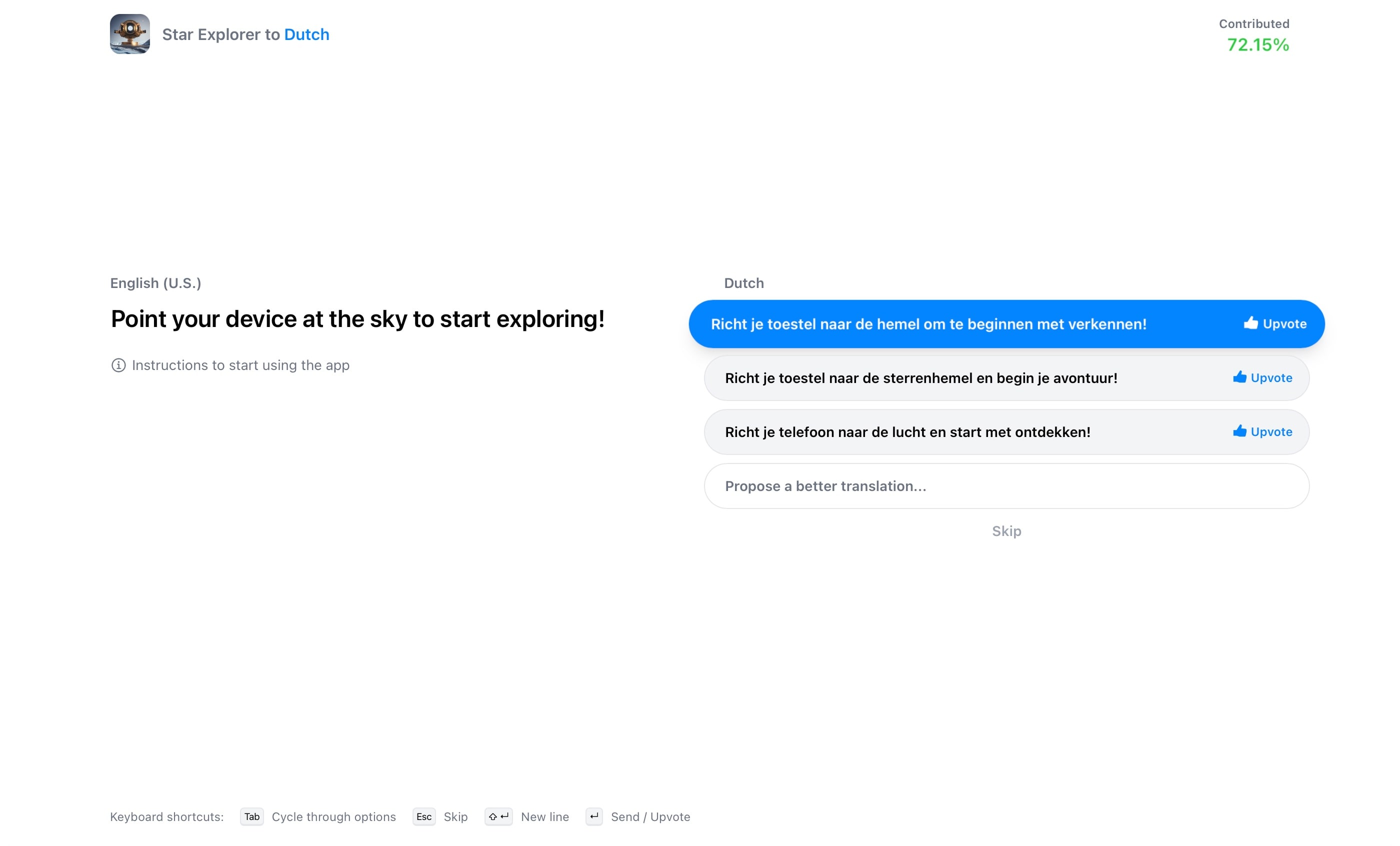
Export the translations
When you're ready to export the translations, simply choose the file format you'd like to export to and select the languages you want to include. You get a clear overview of the translation progress and confidence of each language. Then, simply download the generated localization file and import it right back into your developer tools.
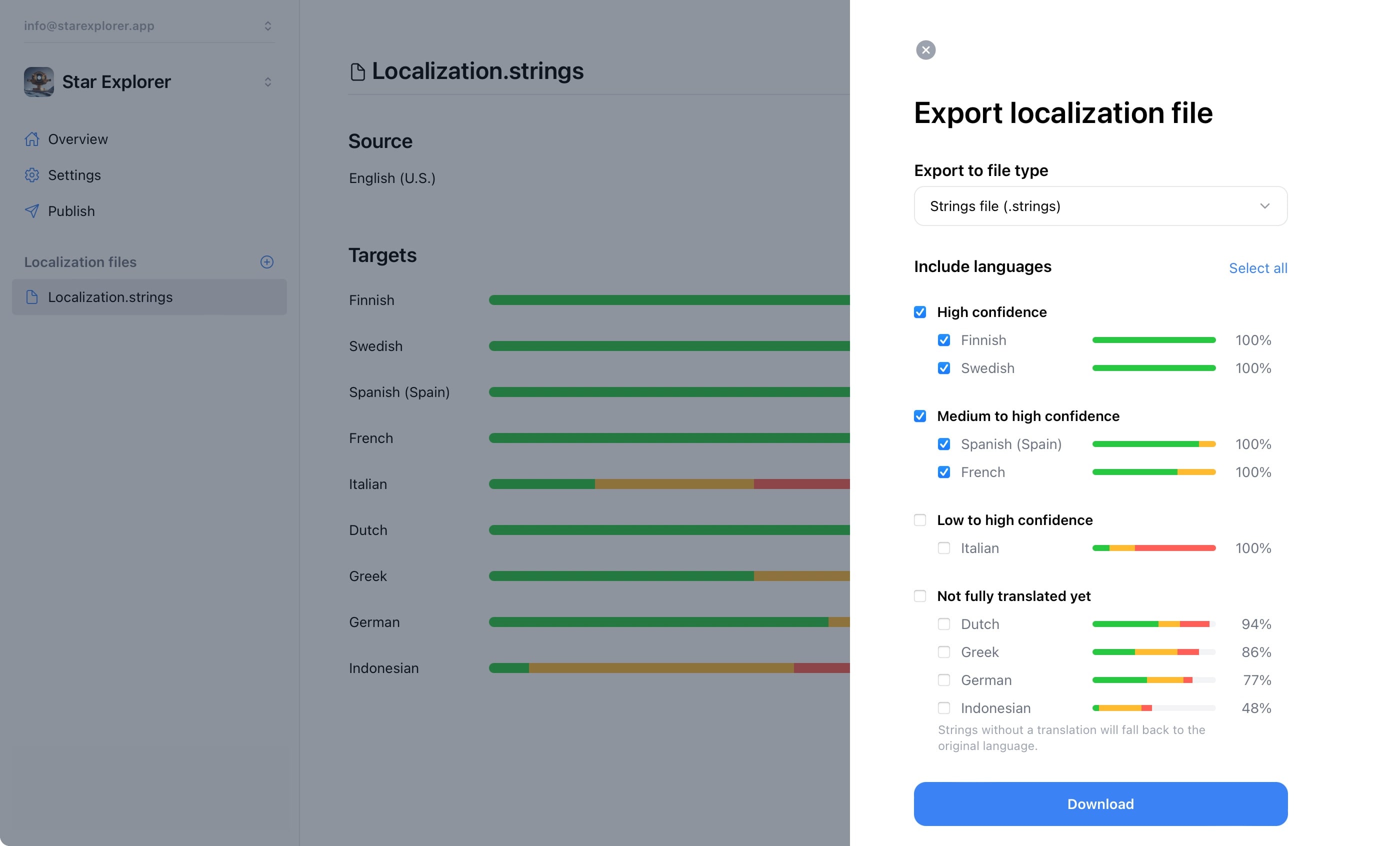
Key features
Works with Xcode
Simply export your localizations from Xcode and import the generated
.xcloc
file directly into CrowdTranslate. Once translation is complete, import the translated localization files back into Xcode with ease. It just works.Works with Android Studio
Easily import your
.xml
file from Android Studio into CrowdTranslate. After translation, simply add a new Resource File with the appropriate locale for the translated file.Works with everything else
Import your localization files from any source. If it's a supported file format, you can use CrowdTranslate to get your project translated.
Dedicated contributor page
Guide your users to the dedicated contributor page where they can efficiently contribute new translations or upvote existing ones. Also special keyboard shortcuts are supported to speed up the power users.
Import localization files
Import the localization files that you already have. The source strings (including their keys and comments) are automatically extracted and imported, ready for translation.
Supported file formats
.xcloc
.strings
.xliff
.xml
.json
Export localization files
Easily export your translations in any format you prefer, including the option to change the file format from the one you imported originally.
Supported file formats
.strings
.xliff
.xml
.json
Effortless import newer versions
Easily import newer versions of your localization files. The existing translations will be seamlessly transferred over, ensuring that all of the translation work and progress is never lost. You can even revert back to a previous version.
Confident translations
As users collectively provide the same translation for a phrase or vote for an existing translation, the confidence level of the translation rises from low, to medium, to high. You can set the minimum confidence level for the translations you like to export.
Import existing translations
Import existing translations and indicate how confident your are about them. Users can then upvote or provide improved translations to enhance accuracy.
Choose contributing languages
Control language contributions by selecting preferred languages. Choose specific languages or allow contributors to submit translations in any language.
Plurals and arrays support
Plurals and arrays defined in a
.xml
file are fully supported for comprehensive language localization. When exporting to another format, they are converted for maximum compatibility.Handpick translations
Optionally handpick the best translations to lock them in and prevent changes by future contributions. This is helpful when you feel confident in a translation's accuracy.
What others are saying
“Finally an easy to use localization tool for us
indie developers. 🙌 It's really just as simple as
uploading the strings, tweeting the translation
link, waiting a few days, and importing the
translations back into Xcode. Been able to
confidently ship
Replacicon
in 6 languages within just days. 🚀🚀🚀
”
Developer of
Replacicon
Simple pricing.
No commitment. Cancel anytime.
Free
$0.00
monthly
Unlimited projects
Up to 1,500
source strings
Hobby
$4.99
monthly
Unlimited projects
Up to 3,000
source strings
Business
$9.99
monthly
Unlimited projects
Up to 8,000
source strings
Get started
No credit card required